Here's a simple, step-by-step guide to easily top up your airtime or data with Sancus.
Download the Sancus app from your device's app store or Log in from your web browser
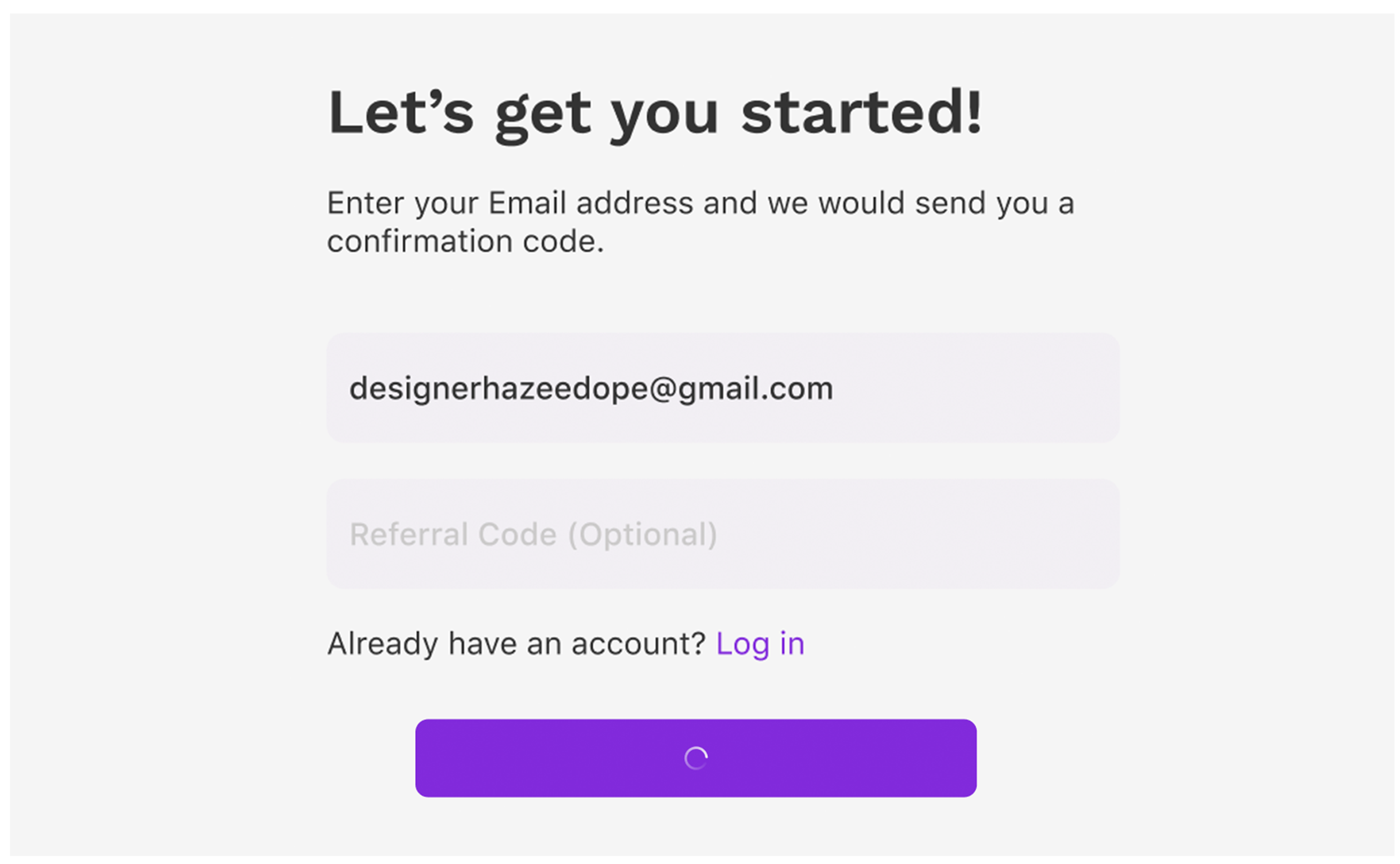
Go to the main dashboard locate and tap the Bill Payment option, choose between Airtime or Data services
Select your network provider from the list, enter the phone number, specify the amount of airtime or data package you want
Review your order summary, complete the transaction and receive instant confirmation
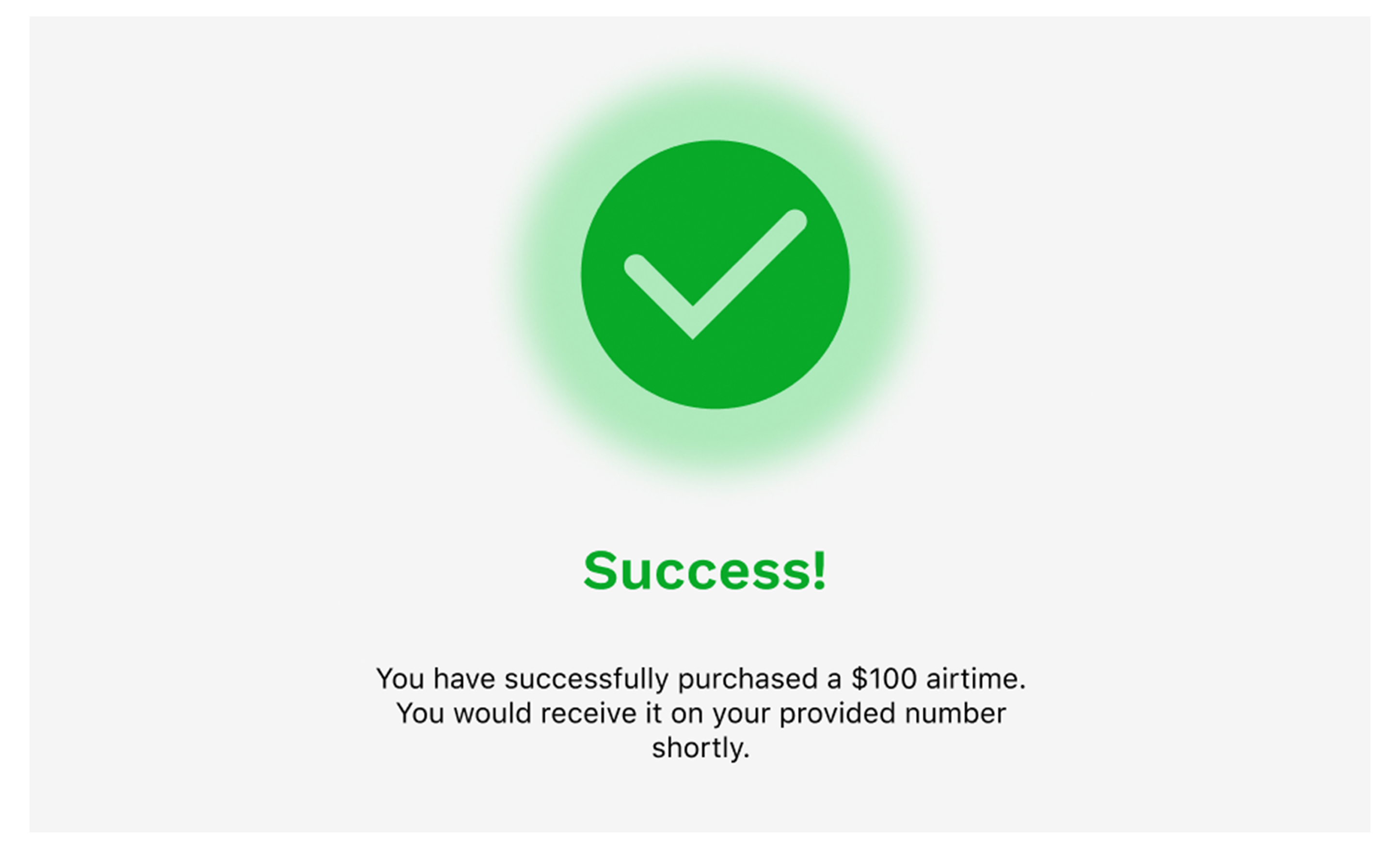
Here's why people consistently choose Sancus over other apps for
trading their gift cards
Google Play
4.8
App Store
4.8